URISE Portal:- In order to advance education, Shri Yogi Adityanath ji, the Chief Minister of Uttar Pradesh, frequently launches new schemes. The URice Portal was this time introduced by the Uttar Pradesh government. Through this article we give you every information regarding this portal such as benefits, required documents, objective, eligibility criteria and registration procedure.
Table of Contents
URISE Portal Registration
To help the students of Uttar Pradesh, the URISE Portal has been launched. Students in the state who are involved in vocational, technical education and skill development will be assisted in receiving education, career advice and employment through this portal. This assistance will be provided through the URISE portal. This portal will be useful to all students pursuing professional and technical education.

According to Mr. Yogi Adityanath, the Chief Minister of Uttar Pradesh, this platform would assist roughly 2 lakh students. Unified Reimagined Innovation for Student Empowerment Tool is the full name of URise Portal. The Dr. APJ Abdul Kalam Technical University, which consists of the Technical and Education Department, the Labor and Employment Department and the Testing Employment and Skill Development Mission has created this portal. Also Read:- IIT Kharagpur Full Ride Scholarship 2025: Application, Benefits, and Eligibility
Overview of URISE Online Portal
| Name of the Portal | URISE Portal |
|---|---|
| Launched By | State Government of Uttar Pradesh |
| Beneficiary | Students |
| Objective | To give students access to many facilities |
| Application Mode | Online |
| Official Website | https://urise.up.gov.in/ |
Objective of URISE Online Portal
The primary goal of the URISE portal’s debut is to offer career guidance to students pursuing professional and technical education. It seeks to improve student skill development.
Benefits of URISE Portal
The benefits of this scheme is given below:
- This website seeks to aid students in Uttar Pradesh who are pursuing professional and technical education through career advice and education.
- Through this portal, student’s skill development will take place.
- A little over 2 lakh students in Uttar Pradesh would benefit from this service.
- Unified Reimagined Innovation for Student Empowerment Tool is the full name of URise.
- Dr. APJ Abdul Kalam University’s Technical and Education Department, Labor and Employment Department and Trial Employment and Skill Development Mission are in charge of running the UP Rise portal.
- This site also offers the ability to access e-material, e-library, webinars, digital assessments, internships, online tests, employment related video content and online courses.
Available Service on URISE Portal
- Registration
- Dashboard
- Content
- Performance
- Greven’s Fees
- Digi locker
- Attendance
- Online courses
- Feedback
Eligibility Criteria of URISE Portal
The eligibility criteria of this scheme is given below:
- The applicant must be a citizen of India.
- Only people of the State of Uttar Pradesh are eligible for this program.
Required Documents
The required documents of this scheme is given below:
- Passport size Photograph
- Aadhaar Card
- Educational Documents
- Date of Birth
- Address Proof
- Scan Signatures
- And Other Documents
Registration Procedure of URISE Portal
- First you have to visit the official website of the URISE Portal.
- The homepage will appear on your screen.
- Click on the Register button.
- If you are a student, then you will have to click on the student link and if you’re a user, you have to click on the user link.
- The registration form will appear on your screen.
- Enter all the required details in the application form.
- An OTP sent to your mobile number.
- Enter the received OTP.
- Click on the register button.
Login Procedure of URISE Portal
- First you have to visit the official website of the URISE Portal.
- The homepage will appear on your screen.
- Click on the Login link.
- If you are a student, then you will have to click on the student link and if you’re a user, you have to click on the user link.
- The login form will open on your screen.
- Enter all the required details in the form.
- Click on the login button.
Online Fee Payment Procedure in URISE Portal
- First you have to visit the official website of the URISE Portal.
- The homepage will appear on your screen.
- Click on the Link for fees link.
- Click on the If you are already registered click the Here option.
- A new page will appear on your screen.
- Enter your username, password and captcha code.
- You have to click on the login button.
- A new page will appear on your screen.
- You have to select the category of your payment.
- Enter all the required details.
- You have to pay the fees.
View the List of Industrial Training Institute and Industrial Training Center
- First you have to visit the official website of the URISE Portal.
- The homepage will appear on your screen.
- Click on the Institute option of the Industrial Training Institute.
- A new page will appear on your screen.
- Click on the List of ITI link.
- The list of all the institutes will open on your screen.
- Enter all the details like the name of any institute and click on the view details option.
- You will get all the information related to the list of industrial training institutes and industrial training center.
Check List of the Skill Training Institute
- First you have to visit the official website of the URISE Portal.
- The homepage will appear on your screen.
- Click on the Institute option of the skill training.
- A new page will appear on your screen.
- Click on the List of Skill Training Institute Link.
- The list of all institutes will open in front of you.
- Enter the name of your desired institute in the search box.
- Click on the View More details.
- You will get information related to the list of skill training institute.
View Syllabus Procedure
- First you have to visit the official website of the URISE Portal.
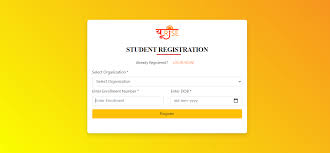
- The homepage will appear on your screen.
- Click on the Syllabus option.
- A new page will appear on your screen.
- You have to select your sector.
- Click on the View Syllabus option.
- The relevant syllabus open in front of you.
View List of Polytechnic Diploma Sector
- First you have to visit the official website of the URISE Portal.
- The homepage will appear on your screen.
- Click on the Institute option of the polytechnic diploma sector.
- A new page will appear on your screen.
- You have to click on the Polytechnic list option.
- The list of all the institutes will appear on your screen.
- Enter the name of any institute in the search box.
- Click on the View Details.
- You can get information related to that institute
Admin Login Procedure
- First you have to visit the official website of the URISE Portal.
- The homepage will appear on your screen.
- Click on the Administration option.
- A new page will open on your screen.
- You have to select the Account Type.
- Enter your username and password.
- Click on the login option.
Filling out an Anti Ragging Complaint Form
- First you have to visit the official website of the URISE Portal.
- The homepage will appear on your screen.
- Click on the Anti Ragging option.
- A new page will appear on your screen.
- You have to enter a complaint file by User ID, Victim student name, Address, Year, Mobile Number, Email ID, Ragging Details, Description etc.
- You have to upload all the attachment and you have to tick the disclaimer option.
- Click on the Submit button option.
View Digi Locker
- First you have to visit the official website of the URISE Portal.
- The homepage will appear on your screen.
- Click on the DigiLocker option.
- You then need to click the If you are already registered, click here link.
- A new page will appear on your screen.
- Enter your username, password and captcha code.
- Click on the login button.
- DigiLocker will be shown on your screen.
- Students may view all of their personal documents, including their diploma, Aadhar card and Pan card.
FAQs URISE Portal
What is the entire name of the U RISE portal?
Together Rethought Development for Understudies Strengthening URISE, Uttar Pradesh Government, Lucknow, henceforth referred to as URISE, is a help/gateway designed to cater to the requirements of students, staff members, divisions and other partners of the respective offices.
How can I access the URISE portal’s online courses?
First, go to the official website of the URISE portal for information on the course. Once the official website is open, you will see an option for an online course, click on that to learn more about online courses.
How can I contact the URISE Portal Helpline?
The URISE portal’s hotline numbers are 8090491594, 8604356415 and 0522-2336851.
Who started the portal URISE?
Yogi Adityanath, the chief minister, has introduced the UP URISE platform to help students receive free, high quality education.
What purpose does the URISE portal serve?
The major reason for developing the URISE site was to provide students with resources for their study. Additionally, this portal will assist students in locating their ideal employment.
